About Photo Editing APIs
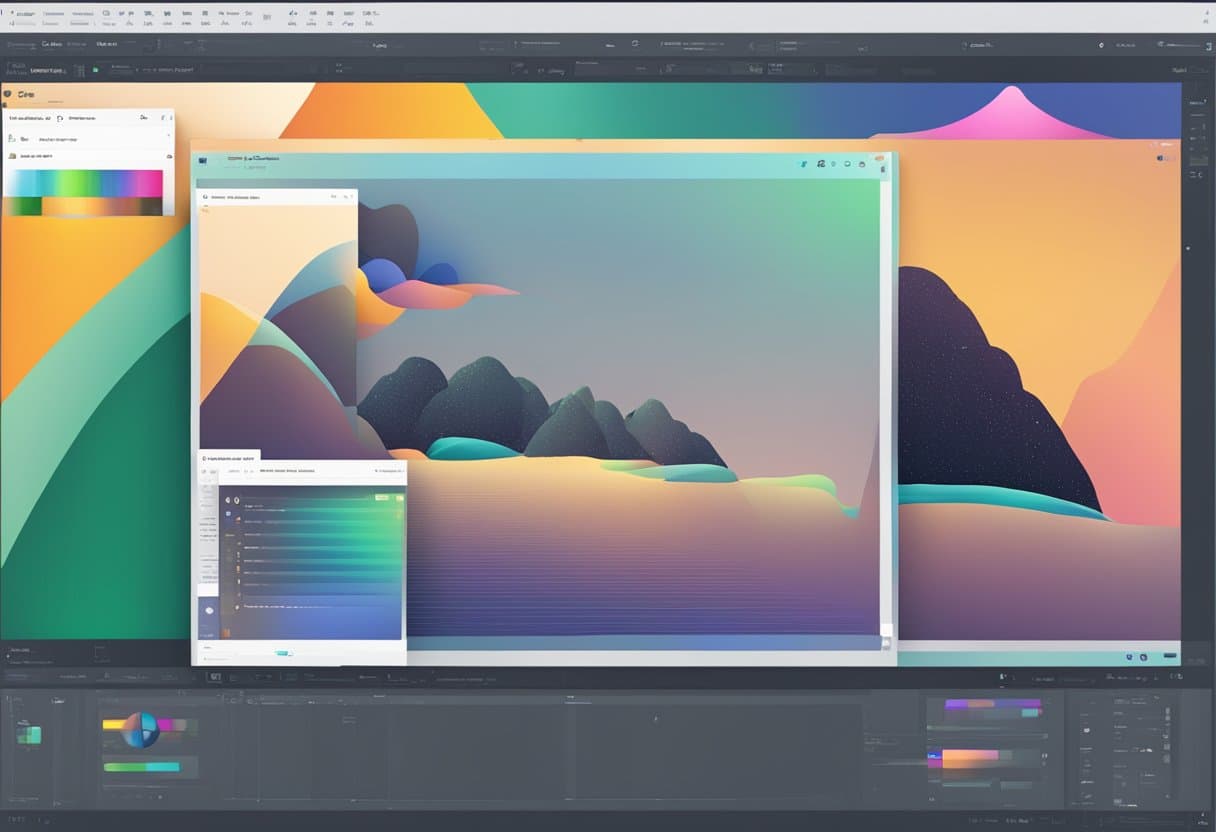
Photo editing has become an essential part of modern-day photography. With the increasing demand for high-quality images, photo editing has become a crucial factor in enhancing the overall appeal of an image. Photo editing API is a tool that enables developers to integrate photo editing features into their applications. It provides a simple and efficient way to edit images without the need for complex software or technical expertise.
Photo editing API offers a range of features that allow users to enhance, manipulate, and transform images. Some of the common features include cropping, resizing, color correction, and image filters. These features can be easily integrated into various applications, such as social media platforms, e-commerce websites, and photo editing software.
Image editing API is a powerful tool that can be used by developers to create innovative applications that cater to the needs of their users. With the help of photo editing API, developers can provide their users with a seamless and user-friendly experience that allows them to edit and enhance their images with ease. As technology continues to evolve, photo editing API is expected to become an integral part of the digital world, enabling users to create stunning images that capture the essence of their creativity.
Understanding Photo Editing APIs
API Basics
An API (Application Programming Interface) is a set of protocols and tools for building software applications. APIs define how different software components should interact and communicate with each other. In the case of photo editing APIs, they provide a way for developers to integrate photo editing functionality into their applications.
Photo editing APIs typically use a REST (Representational State Transfer) architecture, which means that they use HTTP (Hypertext Transfer Protocol) requests to communicate with other software components. This allows developers to automate the process of photo editing and integrate it into their applications seamlessly.
To use a photo editing API, developers need to obtain an API key. This key is used to authenticate their requests and ensure that they have permission to use the API. Once authenticated, developers can start using the API to edit photos programmatically.
Types of Photo Editing APIs
There are several types of photo editing APIs available, each with its own set of features and functionality. Some APIs provide basic photo editing tools, such as cropping and resizing, while others offer more advanced features, such as facial recognition and object detection.
One popular photo editing API is the Adobe Creative Cloud API, which provides developers with access to Adobe's suite of photo editing tools, including Photoshop and Lightroom. This API allows developers to automate the process of photo editing and integrate it into their applications seamlessly.
Another popular photo editing API is the Google Cloud Vision API, which provides developers with access to Google's advanced machine learning algorithms for image recognition and analysis. This API can be used to detect faces, objects, and text within images, making it ideal for applications that require advanced image recognition capabilities.
Overall, photo editing APIs provide developers with a way to automate the process of photo editing and integrate it into their applications seamlessly. With the right API, developers can add advanced photo editing functionality to their applications quickly and easily.
Core Features of Image Editing APIs
Image editing APIs provide a range of features that allow developers to integrate photo editing functionality into their applications. These APIs offer a wide range of tools and effects that can be used to enhance and manipulate images. In this section, we will explore some of the core features of image editing APIs.
Basic Image Operations
Basic image operations are the foundation of any image editing API. These operations include cropping, rotating, resizing, and flipping images. These features provide developers with the ability to manipulate images in a variety of ways, allowing them to create custom image editing experiences for their users.
Advanced Editing and Filters
Advanced editing and filters provide developers with the ability to apply a wide range of effects to images. These effects can include color correction, brightness and contrast adjustments, and the application of filters such as sepia or black and white. These features allow developers to create unique and visually stunning images that can be used in a variety of applications.
Image Enhancement and Optimization
Image enhancement and optimization features allow developers to improve the quality of images by adjusting the brightness, contrast, hue, and saturation. These features can also include the removal of unwanted elements from images, such as backgrounds or frames. Image optimization features can also be used to compress images, reducing their file size without sacrificing image quality.
Overall, image editing APIs provide developers with a powerful set of tools for manipulating and enhancing images. By incorporating these features into their applications, developers can create unique and visually stunning experiences for their users. Whether it's basic image operations, advanced editing and filters, or image enhancement and optimization, image editing APIs offer a wide range of functionality that can be used to create custom image editing experiences.
Integrating Photo Editing APIs
Photo editing APIs have become increasingly popular among developers as they offer a way to integrate photo editing functionality into applications and websites without the need for extensive coding. In this section, we will explore the steps involved in integrating photo editing APIs and the considerations that need to be taken into account.
API Integration Steps
Integrating a photo editing API into an app or website involves a few steps. First, developers need to obtain an API key from the API provider. This key is used to authenticate requests and ensure that only authorized users can access the API.
Once the API key has been obtained, developers need to integrate the API into their application or website. This involves making HTTP requests to the API endpoint using either the GET or POST method. The payload of the request will contain the necessary parameters for the API call, such as the image to be edited and the type of editing to be performed.
After the API call has been made, the results will be returned in JSON format. Developers can then use this data to display the edited image to the user.
Authentication and Security
Authentication and security are important considerations when integrating photo editing APIs. Developers should ensure that the API key is kept secure and that only authorized users can access the API.
To ensure that requests are made securely, developers should use HTTPS when making API calls. This will encrypt the data being sent to and from the API, preventing it from being intercepted by third parties.
Working with API Responses
When working with API responses, developers need to ensure that the data is properly formatted and that any errors are handled appropriately. The API provider will typically provide documentation on the format of the response data, which developers can use to parse the data and display it to the user.
Developers should also handle any errors that may occur when making API calls. This can be done by checking the HTTP status code of the response and displaying an appropriate error message to the user.
In conclusion, integrating photo editing APIs into applications and websites can be a powerful way to add photo editing functionality without the need for extensive coding. By following the steps outlined in this section and taking into account the considerations for authentication, security, and working with API responses, developers can create robust and secure applications that provide a great user experience.
Use Cases and Best Practices
Target Industries
Photo editing APIs have a wide range of use cases across various industries. Businesses that require high-quality images for their products or services can use photo editing APIs to enhance the visual quality of their images. For instance, e-commerce companies can use these APIs to improve the quality of their product images, making them more appealing to customers.
Moreover, the photo editing API can be used in industries such as real estate, fashion, and advertising to create high-quality images that showcase their products or services. Using these APIs, businesses can create professional-looking images without the need for an in-house image editor.
Maximizing API Potential
To maximize the potential of photo editing APIs, it is essential to follow best practices. One of the best practices is to ensure that the API is of high quality. This means that the API should be able to handle high volumes of requests, provide fast response times, and offer a wide range of editing features.
Another best practice is to choose the right photo editing API that suits the needs of the business. The API should be easy to integrate with the business's existing systems and should offer a range of features that meet the business's requirements.
Developers can use SDKs such as Python, Android, iOS, Node.js, React, Vue, and Angular to integrate the photo editing API into their applications. These SDKs provide a range of tools and resources that make it easy to integrate the API into the application.
In summary, businesses can benefit from using photo editing APIs to improve the visual quality of their products and services. By following best practices and choosing the right API, businesses can create high-quality images that meet the needs of their customers.